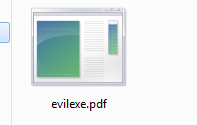>>> import os
>>>
>>> os.rename('calc-copy.exe', 'calc-copy\xE2\x80\xAEfdp.exe')
>>> exit()
# file calc-copy?fdp.exe
calc-copy?fdp.exe: PE32+ executable for MS Windows (GUI) Mono/.Net assembly
ファイル名にRTL文字が含まれているか確認するbashワンライナー
echo -n $filename | xxd -p | tr -d '\r\n' | grep -i "e280ae"